Note: This article was originally published in Substack on 6 May 2022
PART I
- Annotation: Readdle PDF Expert
I consume alot of pdfs. Especially journal articles, as I like to highlight and annotate in them. However, when I read them on-the-go with my iphone, my annotations can’t seem to be synced with my files on my desktop, as I don’t like having multiple versions of the same file, or doing things like emailing myself.
Enter Readdle PDF Expert app.
All I do is open my pdfs linked from my dropbox within the Readdle app, and the files get synced with notes that I make.
The reading and editing features are way better than alot of other pdf apps that I’ve used for iOS. (available for iOS and Mac).
- Reference Management: Zotero
If you want a solution to store all of your bibliography, Zotero is a brilliant (and free) solution.
I’ve used Endnote since my post-grad days, but got so fustrated with its the limitations. Zotero, on the other hand, has a seamless way to import your references (e.g., simply copy the URL or DOI of an article and add it to their magic wand button. and… viola). It’s also smart enough to search the web for a copy of the pdf after you’ve entered the reference.
You might be thinking “I’m not an academic or a writer, so I don’t need this.” If you are a helping professional, the onus is on you to take care of your inputs, because this has potential direct impact of the people you are helping. Thus, managing your inputs give you a way to go back and re-learn stuff that you might have forgotten.
One important tip: Wanna save you highlighted text from PDFs? Zotero has a function to called “Add Notes to Annotations,” Simply put, it extracts your highlights from the PDF, and you can then save that highlights to wherever you want! (That’s magic to me.)
- Personalised Learning System (PLS): Obsidian
If you have been following our missives, you might be tired of me talking about Obsidian.
There is a reason why Obsidian has become my main Personalised Learning System (PLS) (besides being free).
Here’s the 4-Part video series (plus a podcast episode with video) I did on how you can use Obsidian to develop a PLS:
I. How the Heck Do I Use Obsidian? (Part I)
II. How to Organise Your Notes to Improve the Learning Process (Part II)
III. 9 Highly Recommended Plugins for Obsidian (Part III)
IV. What Use Is the Graph View in Obsidian? (Part IV)
V. Podcast #9. A Hidden Discipline That Will Extend Your Mind: Develop a Personalised Learning System (PLS)
Developing a PLS is a highly integrate piece to your deliberate practice efforts.Tip: Once I extract notes from my PDFs using Zotero, I copy them into Obsidian. Reduce context switching between apps as much as possible in order to promote deeper focus.
- Reading the Web: Instapaper
I avoid reading articles on mobile device web browser. Blogs and webpages are loaded with ads and clickbaits. Very annoying. Plus, Rabbit-holes abound.
What I do is I “push” any relevant web-reads into a small app called Instapaper. I can highlight and centralise all my notes from that article by “pushing” it into my Obsidian app.
I talked about this idea of “extending your mind” by centralising your notes in the course Deep Learner.
There are other similar apps, but Instapaper has stood the test of time for my use.
Note: I first recommended Instapaper in.
Note: If you are interested in shortcuts* to improving the way you learn, Deep Learner is now open for you to sign up.
* More on why I think “shortcuts” should not be treated as a pejorative word in future posts.
- Words Worth Contemplating:
“Any technique, however worthy and desirable, becomes a disease when the mind is obsessed with it.”
~ Bruce Lee, Martial Artist (1940-1973).
p/s: Happy Mother’s Day
Reflection:
What do you consume? The measure of what you output is based on the measure of your input.
PART II
- New Podcast on Light Up the Coach: Undoing the Intake Model
Hosted by Elizabeth Irais, Beth guides me to talk about what led me to write the psychotherapy “romance-novel” titled book, The First Kiss.
We covered quite abit of grounds on ways to not only reduce dropouts (Hint: about 2-3 out of 10 people prematurately end therapy after the first visit), but also ways to focus on what we are giving to people and less on what we are “taking” from them in the initial session.
I also talked why the book was dedicated to Fr. Claude Barreteau.
Click here to listen (or any of your podcast apps).
- App: Beeminder – An App that Stings You
This is one app that is in my recommended list in the web-based workshop Deep Learner.
Beeminder is not just about tracking your life like a fitbit. it’s “a reminder with a sting.”
First, you get to decide what is something sooo important to you that you want to be doing daily. Second, you make a conscious decision to monitor it. Third, if you don’t do it, you pay!
Based on the principle of commitment device and Kahneman’s fear of loss aversion, this is one app that I use consistently.
It sounds ridiculous, I’ve been using Beeminder since June 2020 to help me stay on track with being consistent with writing.
To date, I’ve lost $1 + $3 + $5. = $9.
It’s not alot of money, but it hurts! Losing $9 feels way worse than spending $9 for an app.
Of course you could cheat the system by fudging the data inputs. But what’s the point? The intention was to honor my need to keep writing (or whatever you choose to do consistently).
Writing, has been a great way to not so much as to write what I know, but to write in order to know. It has sharpened my thinking, helped me keep track of my learnings, and how that might apply to the practice of psychotherapy.
See Related:
Parameters and Samples for Capturing Weekly Therapy Learnings
- App: Descript
If you ever need to get a quick transcription of your session recordings or any video or audio, Descript has been my go-to.
It spits out a transcribe of any audio/video input. An hour-long video takes about 5-10mins. It’s not 100% accurate, but it’s super-useful if you are trying to deliberately practice on aspects of your craft. Much better to go into the therapeutic conversation than to wax lyrical about what happened to you clinical supervisor.
(Free mins given for starters, but Descript is a monthly subscription app).
- App: Hook
Those of you who know about my joys of note-taking in Obsidian will know that I really treasure the ability to link one note to another (i.e., bi-directional linking).
Using Obsidian as a personalised learning system (PLS) has tremendously enhanced the way I connect the dots between different ideas.
(For more on the use of Obsidian to assist in your learning efforts, see this post: The Difference Between What’s Right and What’s Right for You).
So when I learned about Hook for Mac, I was “hooked” (sorry, couldn’t resist the pun).
Basically, Hook allows you to link nearly almost anything in your computer to nearly almost anything.
Wanna link an email to your calendar event? Done.
Wanna link a Word file to note in your note-taking app? Done.
Hook makes you feel like a ninja. Instead of constantly context-switching in order to find a related piece of information between apps, creating such links has been priceless in my workflow.
(Try for Free, but paid app. The app developer has also been super-responsive, alongside consistent updates, like a way to link to specific parts of a PDF).
- Words Worth Contemplating:“Computers are useless.
They can only give you answers.”
~ Pablo Picasso
Reflection:
When was the last time you looked through your old notes? Don’t underestimate the impact of retrieval practice. Some important learnings need not be new learnings, but instead ones that you’ve left in the memory attic.
PART III
- 📖 For Learning: Readwise
In the Deep Learner workshops, I stress the important of retrieval practice, that is, actively and periodically testing yourself what you’ve learned previously. Retrieval practice is a highly underrated method to enhance learning.
What Readwise does is extract previous e-reading highlights. Though this is not exactly a form of retrieval practice, but the ability to pull out past highlights is one way to recall what was previously marked as important to you.
So instead of endlessly exploring new readings, exploiting what you’ve previously read and calling to mind these highlights that you’ve made.
- 🎤 Audio Recording: Zoom H2n
I get asked about the microphone I use to record therapy sessions. I’ve been the Zoom H2 for about 15 years. I initially used it for music demo recordings. My first one broke after I repeated dropped it, and then my friend gave me his (he’s a good friend).
I doubt this Zoom has anything to do with the Zoom video platform. But in it’s more recent version the Zoom H2n, it “hails five built-in microphones and four different recording modes: X/Y, Mid-Side, 2-channel surround and 4-channel surround.”
It’s crazy. And the price point is probably one of the most affordable, matched by its stellar quality.
And given how this mic works, the Zoom H2n is not like other commercial usb mics out there. More usb mics are uni-directional, that is, it’s meant to be used relatively closed-up. H2n, on the other hand, picks up in an omni-directional audio inputs way better.
It’s really useful to pick up audio inputs in the room, that’s why I find it suitable when I wanna record a session in order to review them (needless to say, with informed consent), or pick the brains of my supervisor to help a particular case.
Note: Most people obsess about video quality. For therapy recordings, audio trumps video quality.
- 🎥 Convert Your Phone to a Webcam: Camo app
Camo by Reincubator has been my wallet-saver. It’s an app that converts my iphone into a web-cam.
I didn’t want to spend extra cash buying an expensive camera, since my iphone-12 is endowed with a highly superior camera.
I use a goose-duck mount to clip on my phone when using it for video calls.
- 📜 The Spreadsheet
One of the most under-rated software is the spreadsheet. We have Dan Bricklin to thank.
Love it or hate it, whether on a Microsoft Excel or googlesheet, the spreadsheet is a deep and powerful piece of software.
My accountant wants me to use a software for our balances, but I insisted on the Spreadsheet. Though it can get un-weldy at times, it’s agile, computationally useful, smare enough to spit out relevant graphs, and easy to make changes to.
In day-to-day clinical practice, it’s easy to be focused on a zoomed-in level and lose a zoomed-out perspective. While there are softwares out there for managing your clinical questionnaires and such, I use a simple spreadsheet to get a one-glance of my caseload and keep a bird’s eye view of my client outcomes.
If the Spreadsheet seems daunting to you, instead of endlessly scrolling through your Facebook/Twitter/Instagram during your next lunch break, look up some youtube instructional videos on how to use the Spreadsheet. And go play!
- ⏸ Words Worth Contemplating:
“We have a moral obligation to invent technology so that every person on the globe has the potential to realize their true difference.“
~ Kevin Kelly, What Technology Wants
p/s: I don’t have any affiliation with these tech products.
Reflection:
What tools do you use? What tools uses you?
PART IV
I looked up the etymology of the word Technology. It comes from two greek words, techne and logos. Techne means art, skill, craft, or the way, manner, or means by which a thing is gained. Logos means word, the utterance by which inward thought is expressed, a saying, or an expression.
By definition, technology is the application of what we know for practical purposes.
In modern times, we assume technology more as the gadgets and softwares that we use. Tech tools are after all, instrumental in providing value, not intrinsic in and of iteself. I hope these tools, and the ones mentioned in the last month, serve you and your intentions.
In case you missed them, here’s the first 3 parts of Tech Tools for Therapists:
- 🔖 Trello
I’ve been using Trello as a platform to organise my various projects with others for years. Currently, my assistant and I use this to coordinate tasks. It is so easy to use, and yet highly agile. A rare combination.
For more advanced users, you can even create little bots (Trello calls them Butlers) to assign repeatable tasks, like duplicating a card. If you are looking for a platform to help organise all the different stuff on your plate, Trello’s worth checking out. (The free version has been good enough for me).
- 🛑 Freedom.to
I first talked about this in .
If you are like me, reflexively checking your emails when you really don’t need to, use an app blocker like Freedom. For a few years now, I’ve made a pre-commitment not to check my emails between 11pm to 12pm the next day. So no access to my inbox when I go to bed and in the mornings.
(An alternative to Freedom app is Cold Turkey. I use both. Yes, I can’t trust my monkey mind).
- 📲 Iphone Scan Text Feature
This is a useful feature in iphones that has been added in the more recent inceptions of their iOS updates
Basically, when you take an image of with text in it, you can click on the bottom right button and then select the text.
Alternatively, there is a “scan text” function in Apple Notes app. After that, you can simply copy the text to whereever you keep your notes (I use Obsidian.)
I’ve used this feature to save key highlights from paperback books. It’s not always 100% accurate, but good enough to get most words correct (it does go haywire with my handwritten notes on the margins though.)
For scanning of documents, I use Adobe Scan. I would avoid apps like CamScanner. Reports of malware.
- 💻 Pico
If you use a Virtual Private Network (VPN), you’d probably pay a monthly or yearly subscription. With this tiny Pico device, you pay one-off for this hardware. More interestingly, it’s a Decentralised Private Network (DPN), meaning, unlike VPN, your information is not stored in VPN server. If the VPN server security is breeched, a third party has access to your information. A DPN makes it harder to be tracked by malicious individuals, since the storage is “decentralised” across nodes around the world. It claims to be faster connectivity than a VPN.Bonus: It blocks youtube ads and also a parental setting to block porn.I just got this device and currently testing it out. Gonna cancel my annual VPN subscription if this works well.Note: Security matters, especially since so much of our clinical and administrative information is in our computers. For more about online security, check out this youtube channel called All Things Secured I particularly like his tip on improving passwords if you are using password managers.
- ⏸ Words Worth Contemplating:
“Regardless of all the good that technology makes possible, its greatest danger is not in the bad that it brings about, but in the good that it diverts us from.”
~ Ken Funk
p/s: I don’t have any affiliation with these tech products.
Reflection:
1. What is one tech tool that you are most grateful for?⇒ Let’s be grateful for the people who created this.
2. What is one tech tool that you actually enjoy using? ⇒ Ditto.
3. What is one tech tool that you’d actually want to use less of? ⇒ Use less what is useless. Put an app blocker for that if you have to.

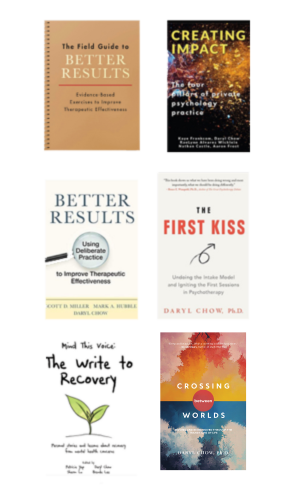

Recent Comments