In this video, I’d walk you through 7 Tips on how to get started with using the Obsidian notetaking app.
Time Stamps:
Intro (00:00)
Why as a Psychologist I take learning notes (00:18)
5 Key Benefits of Using Obsidian (01:17)
Getting Started (07:50)
The 7 Tips on How to Use Obsidian:
- Headers: (08:20)
- Bold (09:14)
- Bullets (09:32)
- Checklists (10:00)
- Adding images and pdfs (11:00)
- Adding bi-directional linking (13:20)
- Adding Tags (15:07)
Why I Capturing “Learning” Notes?
- not just notetaking or gaining more knowledge, but to learn deeply in a sustainable way
- And why learn? as a psychologist, complexity in our inner and outer life
- tools to augment and extend my mind 5 Benefits
- open sourced ie free
- bi-directional linking with awesome graph view of notes
- Data sits in your local drive ie not hostaged to an app. Future-proof
- Highly Personal + expansive plugins ; engaging community
- joy in using the software!
Why I moved from Simplenote to Obsidian
- Mobile app sync!
- Bi-directional linking.
- Pdf scans of my analog notebooks.

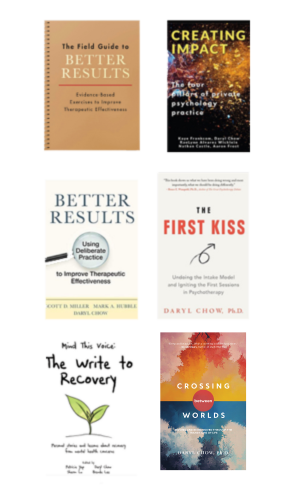

Correction: Obsidian is not open-sourced. It is a free app.